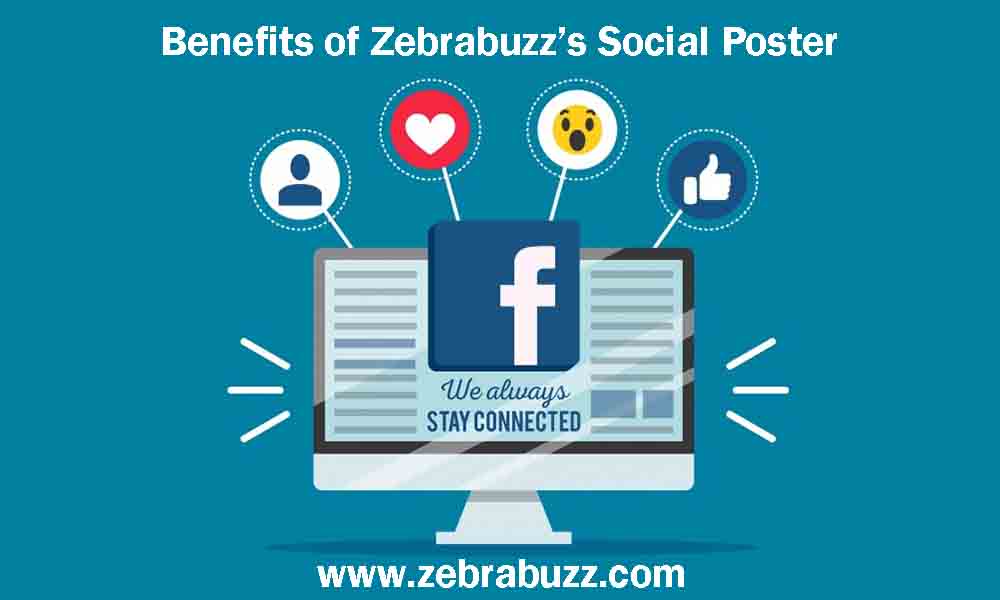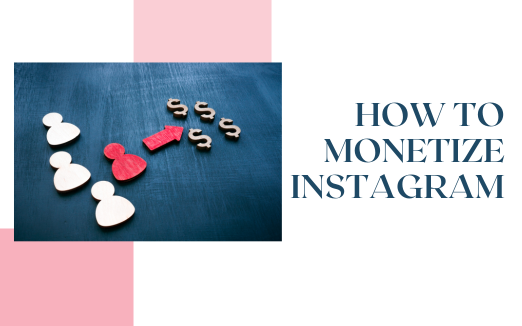Zebrabuzz is a marketing software that runs on SaaS software and is also a multi-user platform. It has several unique features that can be integrated into online businesses to make business smooth and easy for marketers. Of the many unique features and benefits that Zebrabuzz provides, one of them is the Social Poster which has proven to be highly useful for online businesses.
Zebrabuzz has made it very easy for business owners to reach their customers at any time of the day even while they sleep.
The Zebrabuzz Social Poster is one of the many features of the marketing software that helps achieve this with ease. In this blog, you will be introduced to what a Social Poster feature in Zebrabuzz is, benefits of the Social Poster feature as well as how to use the unique feature to maximise its benefits.
What is a Social Poster?
Social Poster is a feature of Zebrabuzz that can share posts on all the social media platforms of a business simultaneously.
Like its name suggests, it can make several and regular post for you as a business owner on your social media pages like Facebook, Instagram, among many others.
This unique feature is categorised into two units, the Facebook Poster and the Combo Poster. The Facebook Poster part of the Social Poster feature posts on a business’ Facebook pages only.
The Combo Poster on the other hand can post on the different social media platforms your business may have an account on, Facebook Pages inclusive.
Facebook is the largest social media platform out there and the most used when taking the monthly active users into account. Facebook data shows that the monthly active users on the platform is approaching 2 billion people which is about a quarter of the world’s population.
This is why most of Zebrabuzz’s features primarily work on Facebook. That is not to say they do not work on other platforms, but the first social media platform that is taken into account is Facebook.
Online businesses must take the several opportunities and advantages that Facebook offers business. The platform has different features in place to help businesses.
Facebook Messenger, the instant messaging arm of the social media platform has been significantly improved and upgraded upon since its introduction.
There is also Facebook chat and Facebook Marketplace features that can help businesses. The latter is like your local hardware store where businesses can put their products and services and gain access to more than 800 million monthly active users.
Therefore, Zebrabuzz’s Social Poster which has two categories has one category specially designed for Facebook posts alone.
If Facebook is the only social media platform you use for your business marketing, then the Facebook Poster will be suitable for you.
However, if you make use of different social media platforms to market your business, you will have to make use of the Zebrabuzz Combo Poster feature.
Do not fret, the benefits of both categories of the Social Poster are there to see and you will be introduced to them. Firstly, how do you use the ‘Social Poster’ feature.
How to Use the ‘Social Poster’
The first step to using the Zebrabuzz Social Poster is importing either your Facebook or other social media accounts. This depends on the category you have chosen to use as explained above.
Afterwards, you must allow your Facebook page to connect to a bot. Next step is to create a campaign on the Social Poster feature interface.
Creating a campaign on the interface is easy; you simply have to create a name for the campaign and accompany it with a message that will go with the post.
This can be found in a box labelled as ‘Message’, the box supports spintext. However, for video and image content, you must upload a video or image as the case may be.
A link post requires a link in the space of text or image while text posts require text to be placed in the box labelled ‘Message’ which will be posted.
Afterwards, you will choose the Facebook page or social media account you want the post to be on. The interface has a radio button that is labelled ‘Posting Time’.
If you choose the ‘Post Now’ button, the Social Poster feature will automatically make the posts to the selected Facebook pages or social media accounts instantly.
If you deselect the ‘Post Now’ option, some prompt boxes will come up. This is where you will be able to schedule the timing of the post.
Scheduling the post is also straightforward; all you need do is selecting a date and time from the drop-down calendar. You will also select the time zone as well as the number of times you want the post to be made.
There is also the option to input a time interval for the post. To complete the operation, click on ‘Create Campaign’ below the page. This confirms that the post has been scheduled.
That is all you need to do, the Zebrabuzz Social Poster will start doing its job based on the choices you have made. You will not have to manually make posts any longer.
Now that you have an introduction into how it works, what then are the benefits of the Zebrabuzz Social Poster feature?

The Benefits of Zebrabuzz Social Poster Feature
Using social media for your business marketing requires that you are always consistent with several posts on your accounts.
Sharing posts like HTML, text posts, link posts, video and image posts regularly are important to keeping in touch with your customers.
In some cases, you may also want to make a particular post on a specific day. If you decide to share the post manually, you run the risk of forgetting to post it.
Also, you may want to be consistent with your posts and although you could hire a human to do it for you, there comes a time when the workload becomes too much or in fact, bore such person.
This will lead to inconsistent posts and do not forget the recurring costs that come with maintaining a human employee – wages, salaries, bonuses, and many others.
Therefore, ensuring the Zebrabuzz Social Poster takes responsibility of making posts on your social media pages will reap a lot of benefits for your business.
As it can schedule posts, all you need to do is set the specific date you want to make a post no matter how far the day is from now, it will make the post on such day.
If the campaign is set at ‘Social Poster,’ reposts will be made automatically at the intervals you have set. You can also stop a post from going live by deleting the campaign anytime.
If you do not want to delete but simply have some changes you want to make, there is room to simply edit the campaign.
Another benefit of the Zebrabuzz Social Poster is that it can show you reports on any campaign at any given time. That is, you can check how a campaign is fairing on your page.
With this feature, marketers and business owners do not have to worry about sharing regular posts. As long as a campaign has been created, the feature will automatically make posts on your behalf.
This will help you focus more on any other area of your business while the feature makes regular posts for you to ensure you are always reaching out to your customers.
When you are consistent with your posts, you increase your chances of reaching several potential customers as well as keeping your existing customers.
As you regular make posts, your social media pages become popular which will in the long run bring new customers to patronise your business.