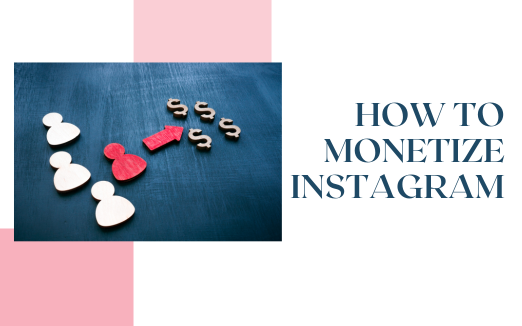Discovering that your Facebook account has been hacked can be alarming. Unauthorized posts, strange messages, or difficulty logging in are clear signs that something is wrong. While it’s a frustrating situation, don’t worry—you can regain control.
This comprehensive guide will take you through the steps to recover your account, strengthen its security, and prevent future attacks. Let’s get started!
Signs Your Facebook Account Has Been Hacked
Recognizing that your account has been hacked isn’t always obvious at first, but there are common signs that indicate unauthorized access. You may notice unusual activity, such as posts or messages that you didn’t create or send.
Friends could report receiving strange links or spam from your account. Another warning sign is receiving login alerts from unfamiliar devices or locations—notifications Facebook sends to keep you informed of account activity.
More serious indicators include finding that your password, email, or phone number has been changed without your consent. In some cases, hackers may also enable two-factor authentication to lock you out entirely. Being vigilant about these red flags allows you to act quickly and regain control before further damage is done.
Act Quickly: Steps to Regain Access
If you suspect your Facebook account has been hacked, it’s crucial to act immediately. The longer a hacker has access to your account, the greater the potential for damage, such as sharing spam or stealing sensitive data. Follow these steps to secure your account as quickly as possible:
Step 1: Try Logging In and Changing Your Password
First, attempt to log into your account using your existing credentials. If successful, immediately change your password to lock the hacker out.
- Navigate to Settings > Security & Login > Change Password and create a new, strong password. A strong password should be at least 12 characters long and include a mix of uppercase and lowercase letters, numbers, and special symbols. Avoid using easily guessed information like your name or birthdate.
If you’re unable to log in because the hacker has changed your password, use the Forgot Password option on the login page:
- Enter the email address or phone number associated with your account.
- Facebook will send you a recovery code or link via email or text.
- Use this link to reset your password and regain access.
If the hacker has altered your email or phone number, proceed to Step 3 for advanced recovery options. Remember, time is of the essence, so act promptly to minimize the impact of the hack.
Step 2: Log Out of All Active Sessions
Once you’ve regained access, it’s essential to disconnect the hacker from your account. Facebook allows you to remotely log out all devices currently logged into your account.
- Go to Settings > Security and Login > Where You’re Logged In to see a list of devices with active sessions.
- Select Log Out of All Sessions to terminate access on all devices except the one you’re using.
This ensures that the hacker can no longer access your account, even if they still know your old password.
Step 3: Use Facebook’s Account Recovery Tool
If you’re completely locked out and can’t reset your password, Facebook provides a dedicated tool for recovering hacked accounts:
- Visit facebook.com/hacked.
- Follow the on-screen instructions to report your account as compromised.
- Facebook will guide you through a recovery process that may include:
- Answering security questions to verify your identity.
- Upload a government-issued ID, such as a driver’s license or passport.
- Verify your identity through friends who can vouch for your account ownership (if set up previously).
Be as thorough as possible when providing the requested information to expedite the recovery process.
What to Do If a Hacker Changed Your Email or Phone Number
If a hacker has replaced your contact details, don’t panic—Facebook allows recovery in these situations:
- On the Forgot Password screen, click “No longer have access to these?”
- Enter an alternate email or phone number.
- Submit proof of identity if prompted, such as a photo ID.
Facebook will review your request and restore access within a few days.
Secure Your Account After Recovery
Once you’ve regained control, it’s time to lock down your account.
Enable Two-Factor Authentication (2FA)
Add an extra layer of protection:
- Go to Settings > Security & Login > Two-Factor Authentication.
- Choose an authentication method:
- Text message.
- Authenticator app (more secure).
Update Recovery Information
Ensure your email and phone number are correct to make future recoveries easier.
Audit Linked Apps and Permissions
Hackers often exploit third-party apps. Check for suspicious connections:
- Navigate to Settings > Apps and Websites.
- Remove apps or websites you don’t recognize.
Set Up Login Alerts
Receive notifications of unusual login attempts:
- Enable this under Security > Login > Get alerts about unrecognized logins.
Proactive Measures to Avoid Being Hacked Again
Prevention is the best cure. Follow these tips to stay safe:
Use Strong, Unique Passwords
Avoid using the same password across multiple platforms. Password managers can help create and store strong passwords.
Watch Out for Phishing Scams
Be cautious of emails or links claiming to be from Facebook. Always verify the URL before entering your credentials.
Review Your Login Activity Regularly
Check Security and Login > Where You’re Logged In to monitor the devices and locations accessing your account.
Educate Yourself on Social Engineering
Hackers often manipulate people into revealing personal details. Stay skeptical of unexpected requests for sensitive information.
Frequently Asked Questions
How long does Facebook take to review a recovery request?
It typically takes 1-3 days, depending on the complexity of the case and the documents submitted.
Can I recover my account without an ID?
Yes, but an ID speeds up the process if your account details are changed by the hacker.
What if my friends report suspicious activity on my account?
Encourage them to report the account as compromised using Facebook’s tools. It can aid in faster recovery.
Final Thoughts
Having your Facebook account hacked can feel like a breach of your personal space and a significant violation of your privacy. The experience is unsettling, but it doesn’t have to be devastating.
By acting quickly to regain control, strengthening your account’s security, and adopting preventive measures, you can minimize the damage and stop the hacker in their tracks.
Online security isn’t a one-time effort—it’s an ongoing process. Hackers continuously evolve their tactics, so staying one step ahead requires vigilance. Your digital life holds valuable information—treat it with care. Keep in mind that every step you take to secure your account today is an investment in your peace of mind tomorrow. Stay alert, stay informed, and stay protected!