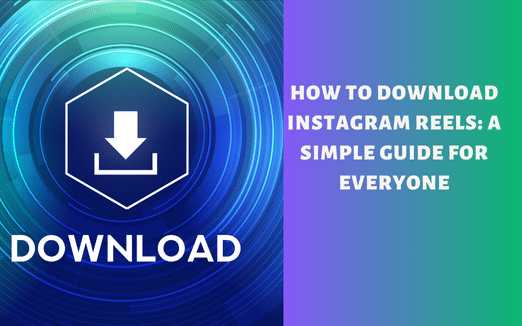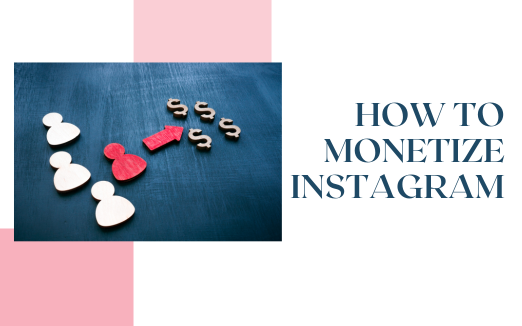Instagram Reels are short, creative, and oh-so-addictive. From laugh-out-loud comedy sketches to quick DIY tutorials and stunning travel montages, these videos often capture moments you’ll want to save forever. But what if you want to download a Reel to your phone or computer?
Good news: It’s easier than you think! In this article, we’ll show you several simple ways to download Instagram Reels. Plus, you’ll get tips to stay ethical and protect your devices while doing so.

Why Download Instagram Reels?
Instagram’s built-in tools let you save Reels to your account, but they stay within the app. Downloading Reels to your device lets you:
- Watch them offline: Watch your favorite videos anytime, even without the internet.
- Share them with friends: Share your favorite Reels with friends and family on other platforms or through messaging apps.
- Creative Inspiration: Be it a recipe, a workout routine, or a cool outfit idea, having it on hand can be super convenient. Use them as inspiration for your own creative projects.
Important: Always respect copyright laws and the creator’s rights. Downloading for personal use is fine, but reposting without permission is a no-go.
Save Reels on Instagram (Doesn’t Download to Device)
If you want to save a Reel for later without downloading it, Instagram’s built-in “Save” feature is a convenient option. Open the Reel you’re interested in, then tap the bookmark icon located in the bottom-right corner of the screen. Once saved, the Reel will appear in your “Saved” section, which you can access from your profile. Simply tap your profile picture in the app’s bottom-right corner, open the menu in the top-right, and select “Saved” to view all your bookmarked content.
This method doesn’t download the Reel to your device, meaning you’ll need an internet connection to watch it, but it won’t take up storage on your phone. However, keep in mind that if the creator deletes the Reel or Instagram removes it, you won’t be able to access it anymore. For quick and clutter-free organization, this is an excellent solution.
Download Instagram Reels to Your Device
A. Using Reel Downloader Websites
Using Reel downloader websites is a quick and straightforward way to save Instagram Reels without installing additional apps. Start by opening the Instagram app and navigating to the Reel you want to download. Tap the three dots in the bottom-right corner of the screen and select Copy Link to copy the Reel’s unique URL.
Next, open a web browser and visit a downloader website such as igram.io or SaveFrom.net. Paste the copied link into the input bar on the site and click Download. The site will process the link and provide options to save the video in various resolutions.
This method works on both mobile and desktop devices and doesn’t require creating an account. However, for a smoother experience, stick to trusted websites to avoid excessive ads or potential security risks. Always respect copyright laws.
B. Using Mobile Apps
If you frequently download Instagram Reels, using a dedicated mobile app can be a more efficient option than websites. Start by downloading a trusted app designed to save Instagram content, such as InsTake for iOS or Repost for Android. These user-friendly apps are designed to simplify the process of downloading Reels, making it quick and easy.
Once you have installed the app, open Instagram and navigate to the Reel you want to save. Tap the three dots on the Reel and select Copy Link to copy its URL.
Then, open the app you downloaded. Many of these apps automatically detect a copied Instagram link upon opening and will prompt you with a download option. Simply confirm the download, and the Reel will be saved to your device, often in high-quality resolution.
Using an app is particularly convenient if you download Reels regularly since it eliminates the need to repeatedly visit websites. However, it’s worth noting that some apps include ads or require in-app purchases for certain features. Additionally, when using third-party apps, ensure they are from a reputable source to protect your privacy and avoid potential data risks. Remember to use downloaded content ethically.
c. Use Screen Recording (For Any Reel)
If downloader tools aren’t an option, screen recording offers a reliable way to save any Instagram Reel directly to your device. Both iPhones and most Android devices have built-in screen recording features that are easy to use.
On an iPhone, you can activate screen recording by swiping down to open the Control Center and tapping the record button. For Android devices, the process varies slightly depending on the brand, but most phones include a screen recording tool accessible from the Quick Settings menu. If it’s not readily visible, you can often enable it through your device’s settings.
Once the screen recording feature is enabled, open Instagram and play the Reel you wish to save. Start the recording, and the entire playback will be captured. After you’re finished, stop the recording, which will save the video to your device’s media gallery. To refine the clip, use your phone’s built-in video editor to trim unnecessary parts at the beginning or end.
Screen recording is particularly versatile because it works for all Reels, including private ones, provided you have access to view them. However, it’s worth noting that screen-recorded videos might not match the quality of directly downloaded files, and you’ll need to spend extra time editing the footage.
Despite these limitations, it’s a dependable method for capturing Reels when other options fail. Remember: use ethically.