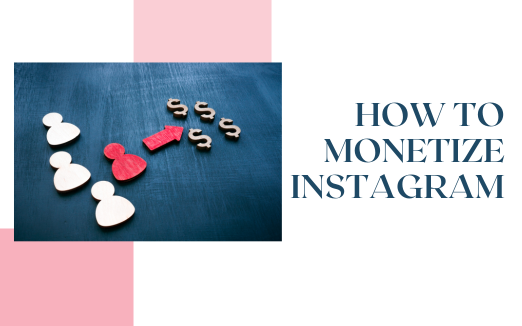You’re enjoying a peaceful scroll through Instagram, laughing at funny memes, soaking in travel inspiration, and double-tapping heartwarming posts. Then, bam! Your feed gets interrupted by someone who’s oversharing their breakfast, lunch, dinner, and every snack in between. You don’t dislike them, but you’d rather not see every bite they take. What do you do?
You mute them.
Muting on Instagram is like politely excusing yourself from a conversation without hurting anyone’s feelings. It’s discreet and effective, and the other person never knows you’ve done it. Ready to learn how? Let’s explore!
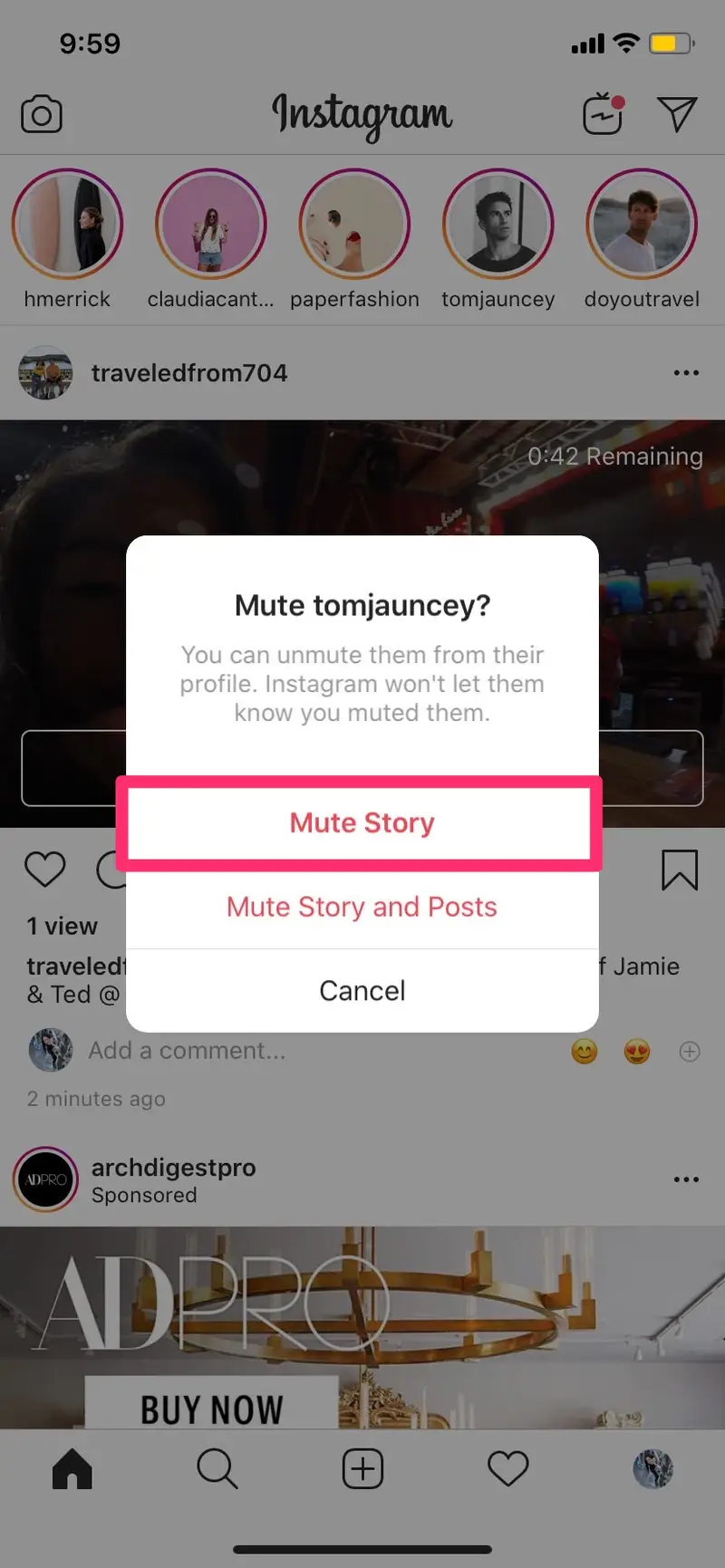
What Is Muting on Instagram?
Think of muting as putting on noise-cancelling headphones at a loud party. It lets you focus on what matters to you without cutting ties completely. When you mute someone, you stop seeing their posts, stories, or messages in your feed, but you’re still following them, and they’ll never be notified.
Muting isn’t about drama; it’s about maintaining your peace. It’s perfect for moments when someone’s content feels overwhelming, irrelevant, or just not your vibe at the moment.
Why You Might Want to Mute Someone
Imagine this: your coworker’s posts are a constant stream of inside jokes you don’t quite get. Or maybe your friend is on a vacation spree, and every story makes you wish you were somewhere else. Instead of unfollowing them and risking an awkward moment, muting gives you a break without breaking the relationship.
Some reasons you might want to mute someone:
- Content overload: They post too frequently or about topics you’re not interested in.
- Temporary pause: You’d like a little break from their updates without unfollowing.
- Self-care: Protecting your mental health by curating your feed.
How to Mute Someone on Instagram (Step-by-Step)
Muting Posts or Stories from Your Feed
You’re scrolling through your feed, and there it is—another “meal of the day” post. Here’s what you can do:
- Tap the three dots (•••) in the top-right corner of their post.
- Select “Mute.”
- Choose to mute their posts, stories, or both.
It’s like saying, “I love you, but I don’t need to see every latte art photo you share.”
Muting Through Their Profile
Maybe you thought their account would inspire you, but now it’s just… a lot.
- Visit their profile.
- Tap the “Following” button.
- Select “Mute.”
- Toggle on or off posts, stories, or notes.
This works for those times you decide, “I need some space from their content.”
Muting Messages or Calls
Sometimes, muting isn’t about the feed—it’s about the DMs. If someone’s blowing up your inbox:
- Open your direct messages.
- Tap the chat with the person.
- Click the information (ℹ️) icon at the top-right.
- Toggle “Mute Messages” or “Mute Calls.”
This way, you can take a breather without ending the chat for good.
How to Unmute Someone on Instagram
Fast forward a few weeks, and you’re ready to reconnect. Good news: unmuting is just as simple.
- Go to their profile.
- Tap “Following” > “Mute.”
- Toggle off posts, stories, or both.
For messages, head back to the chat and undo the mute settings. No harm, no foul—they’ll never know you muted them in the first place.
FAQs About Muting
Can I still visit their profile or see their posts?
Yes! Muting only stops their content from showing up in your feed or stories. You can visit their profile anytime to check out their posts.
Does muting affect mutual interactions?
Not at all. You can still like, comment, and engage with their content if you choose to. Muting just gives you control over what you see.
What’s the difference between muting and unfollowing?
Muting keeps the connection intact while unfollowing removes the person from your feed entirely. Muting is a more subtle and private option.
How do I know if I’ve muted someone?
There’s no direct indicator, but you can check by going to their profile, tapping “Following”, and reviewing the mute settings.
Does muting work for group chats?
Yes, you can mute notifications for group chats by opening the group, tapping the information icon, and toggling mute settings for messages or calls.
What happens if they tag me in a post or story?
You’ll still get notified if someone tags or mentions you, even if they’re muted.
Muting: Your Key to a Happier Instagram Feed
Instagram should be a space where you feel inspired, entertained, and uplifted—not bogged down by content that stresses or overwhelms you. That’s where muting comes in. It’s your tool for tailoring your feed to suit your mood and preferences.
It’s like being at a buffet: you take what you want and politely pass on what doesn’t appeal to you.
The beauty of muting is its flexibility—you can mute someone’s posts, stories, or even messages and calls. And when you’re ready, you can unmute them with just a few taps. It’s all about keeping your experience positive and stress-free.
So, the next time someone’s content feels like too much, don’t stress or overthink it. You don’t have to unfollow or block them. Just hit mute, keep the peace, and enjoy your personalized scrolling experience!