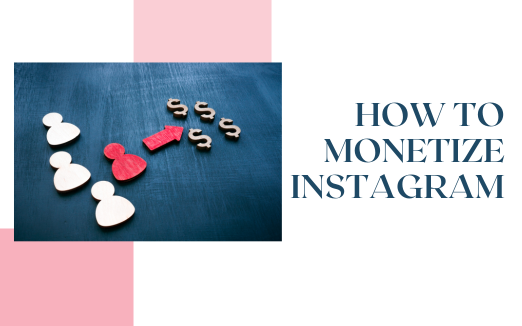Instagram is a popular platform for sharing both photos and videos. Its endless scroll of photos and videos makes it a popular choice for documenting life’s moments.
Beyond personal use, its popularity extends to marketing. A good number of brands and companies use the social application for influencing and brand campaigns. This demonstrates its effectiveness in reaching target audiences.
However, one limitation is the maximum number of photos allowed per post. For a long time, this limit was set at 10. This can be particularly frustrating for influencers and those who love to share multiple photos related to a single event or theme.
In this guide, we will reveal several effective strategies to overcome this limitation and post multiple photos on Instagram. We will discuss the carousel feature and third-party apps.

Understanding Instagram’s Photo Limit
Historically, Instagram’s photo limit was a fixed number of 10. It was likely implemented to maintain a certain level of visual clarity and prevent posts from being cluttered.
While the 10-photo limit served its purpose for many users, it also presented challenges for those who wanted to share larger albums. Even those who wanted to create more comprehensive content were affected.
The impact of this limit was felt by both casual users and professional content creators.
For casual users, it restricted their ability to share a complete vacation album or a collection of photos from a special event. For professional content creators, it hindered their ability to showcase larger product lines or tell more in-depth stories.
Using Third-Party Apps for Multi-Photo Posts
If you need to share even more photos than what is possible with carousels, you can explore third-party apps. They are designed specifically for posting multiple photos on Instagram.
These apps often offer additional features and functionalities that can enhance your Instagram experience. Some popular third-party apps for multi-photo posts include:
GoPro Quick
This app is perfect for creating reels that are both fast-paced and visually appealing. It is a tool that helps you create personalized videos by combining multiple photos, videos, and music.
GoPro Quik lets you speed up or slow down your videos and add smooth transitions between clips.
Site: https://gopro.com/en/us/shop/quik-app-video-photo-editor
InShot
InShot is a video editing app that enables you to make Instagram Reels using over 10 images. You can edit your Reels with a variety of filters, effects, text, and music.
It offers features that let you modify your videos and photos, by adjusting their speed, cropping, and resizing.
Site: https://inshot.com/
Kinemaster
KineMaster is a robust video editor that lets you produce high-quality Reels using over 10 photos. It offers a wide range of editing tools, including multiple layers, transitions, effects, and audio mixing.
It also supports chroma key compositing, allowing you to add custom backgrounds or overlays to your Reels.
Site: https://kinemaster.com/en
Adobe Premiere Rush
This mobile video editing app by Adobe provides a simplified yet powerful editing experience.
With Premiere Rush, you can easily combine more than 10 photos, apply filters, add text, and adjust the timing of your Reels. It also offers options for adding music and voiceovers to enhance your videos.
FilmoraGo
FilmoraGo is a convenient video editing app that allows you to create Instagram Reels with more than 10 photos.
You can enhance your videos with a range of editing tools such as filters, effects, transitions, and text overlays.
It offers features for adjusting video speed, cropping, and resizing your photos.
Site: https://filmora.wondershare.com/
Ways You Can Post More Than 10 Photos on Instagram
There are ways in which you can circumvent this issue. This includes the use of Instagram’s carousel feature and other third-party apps. Let’s explore them in detail.
Leveraging Instagram’s Carousel Feature
Instagram carousels let you showcase a collection of images or videos in one convenient post. This feature is especially valuable for sharing collections related to a particular theme or event.
For example, travellers can use carousels to showcase a series of photos from their adventures. Hence, providing a more immersive experience for their followers.
Businesses can leverage carousels to highlight a collection of products. This offers their customers a convenient way to browse through multiple options.
Additionally, artists and creatives can use carousels to share a series of sketches, paintings, or other works. It will help to give viewers a glimpse into their creative process.
Overall, Instagram Carousels are a powerful tool on Instagram that can help you tell more complete stories.
By thoughtfully organizing your images and videos into a carousel, you can create a more compelling and memorable post. This will help resonate with your audience and keep them captivated.
How to create and use a carousel post
- First, open the Instagram app and tap the + icon at the bottom centre of the screen to start a new post.
- At the bottom of your screen, you will see a scrolling menu with options like POST, STORY, REEL, and LIVE.
- Choose POST. Then, tap on the Select Multiple icon (a layered square icon) on the right side of the screen.
- Or select and hold a photo or video until it says “1” in the top right corner. The first image or video you choose will be your first carousel slide.
- The rest of your carousel will follow the same shape. if you want to change the shape of your carousel content, then you need to replace your first selection with an image in the shape you want to use. Thereafter, hit Next.
- You can choose different filters for your different carousel slides. Once you are happy with your filter, click Done in the bottom right corner.
- Once you have all of your images appropriately filtered, click Next in the bottom right. Lastly, you add your caption, details, and tags.
This section is your opportunity to customize your carousel with a caption, hashtag, product or person tags, location, and any other useful specifics. Once you are happy with it, hit share to publish.
Conclusion
While Instagram’s photo limit can be frustrating, there are several ways to share more than 10 photos in a single post. You can use the carousel feature or explore third-party apps. As Instagram continues to evolve, the limit may change in the future.
Content creators and users can also explore alternative platforms like third-party apps or create personal blogs and websites to showcase their larger photo collections. Visit Zebrabuzz to automate your Instagram content.