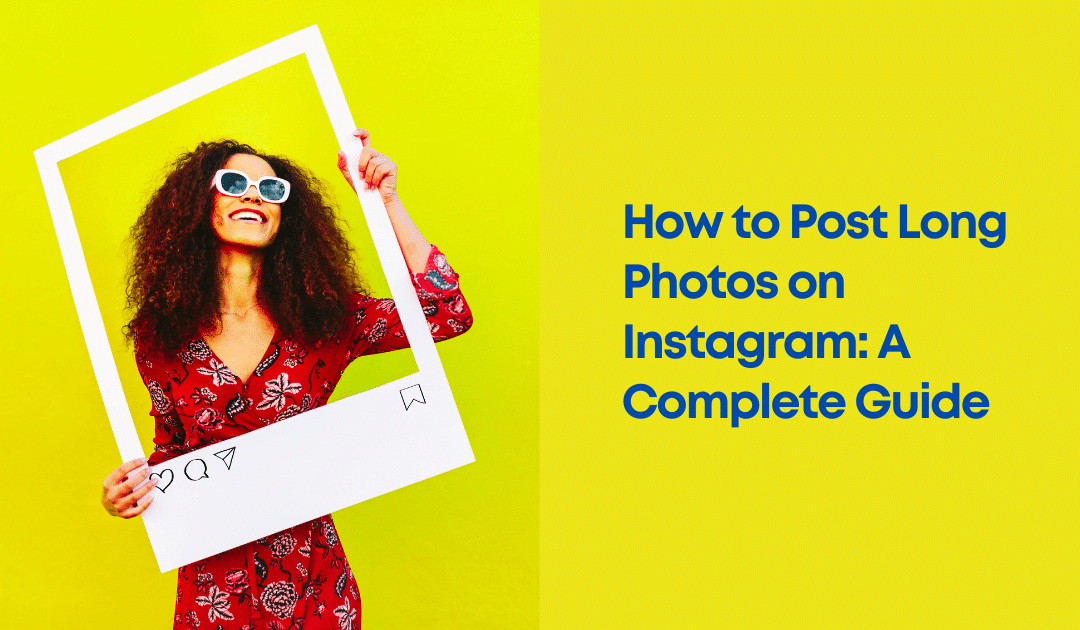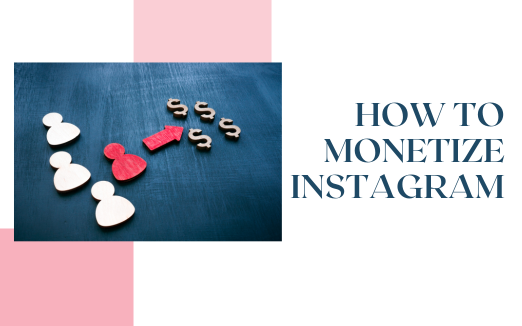When it comes to Instagram, it’s all about the visuals, and sharing long, vertical images is an excellent way to make your posts stand out. Unfortunately, Instagram’s formatting and aspect ratio restrictions don’t always accommodate the aesthetic of long photos.
This guide covers three effective methods to work around those restrictions so you can showcase full, elongated images without compromising on quality or creativity.

Understanding Instagram’s Photo Dimensions
Before diving into the methods, let’s quickly cover Instagram’s aspect ratios:
- Square (1:1): The standard square format (1080×1080 pixels)
- Portrait (4:5): Best for vertical images, but limited to 1350 pixels tall
- Landscape (1.91:1): Ideal for horizontal photos with a max height of 608 pixels
Unfortunately, Instagram’s vertical limit of (4:5) means longer photos will need resizing or cropping. Let’s explore how to work with this.
How to Post Long Photos on Instagram
Option 1: Use Instagram’s Built-In Crop Tool
If your long photo has a focal point or main subject, you can use Instagram’s crop and zoom feature to fit it as best as possible within the 4:5 limit. Here’s how:
- Open Instagram’s photo uploader and select your long photo.
- Adjust the image using the zoom feature to fit the part you want to highlight within the frame.
Use the alignment tool (if necessary) to adjust positioning and centre important details.
Option 2: Splitting Photos for Carousel Posts
Carousel posts let you split a single, long image into multiple segments, allowing viewers to swipe across and see the entire picture.
Here’s a step-by-step guide:
Choose a Photo Splitting Tool: Free online tools like PineTools or apps like Canva allow you to split a long photo into equal parts.
Upload Your Photo and Select Split Options: Choose vertical split mode, specifying how many parts you’d like to divide the image into. Most long photos work well with 2-3 splits.
Download Each Split Image: After splitting, download each segment individually.
Upload to Instagram as a Carousel Post: Arrange the segments in the correct order. Your audience will be able to swipe across to view the entire image in sequence.
Option 3: Use Third-Party Apps to Resize and Split Images
For more precise control over image quality, third-party apps offer a range of options for resizing, cropping, or splitting long photos specifically for Instagram:
Canva: A powerful design tool that allows you to resize or split images into parts for carousel posting. Canva also has templates optimized for Instagram dimensions.
Pinetool: This platform is designed specifically for Instagram photo splits, letting you divide images with exact alignment so they’re carousel-ready.
Photopea: A web-based option to split images accurately, without any quality loss.
- Upload your photo to your chosen app.
- Choose resizing or splitting options based on the dimensions you need.
- Download and upload the edited photos to Instagram.
Tips for Maximizing Visual Impact
Whether you’re using Instagram’s crop tool, creating a carousel post, or working with a third-party app, here are a few tips for making your long photos look their best:
- Use Consistent Filters: Especially for carousel posts, using the same filter on each segment ensures a cohesive look.
- Mind the Details: If splitting a photo, ensure key details aren’t cut off in awkward places to maintain a natural flow between slides.
- Optimize for Quality: When resizing or splitting images, save them in high resolution to prevent pixelation.
Conclusion
Posting long photos on Instagram is a great way to stand out and create a unique aesthetic for your feed. With these methods—Instagram’s crop tool, carousel splitting, or third-party apps—you can maintain the integrity of your photos without losing quality or visual appeal.
Experimenting with these approaches lets you highlight more of the scene, add intrigue to your posts, and showcase content in a creative, engaging way.
Additionally, remember that consistency is key—especially when creating carousel posts. Pay attention to image alignment and maintain similar lighting or filters across each frame to keep a cohesive look.
The best method will depend on your style, content, and how much detail you want to show. With a bit of practice, you can turn long photos into impactful Instagram moments that capture your audience’s attention and elevate your feed.