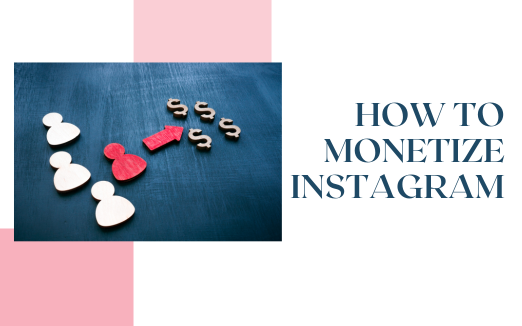You’re scrolling through your feed, maybe about to post a new photo or respond to a friend’s message, when suddenly, you’re locked out. A notification says your account has been suspended. For many, Instagram isn’t just a place to share memories—it’s a platform for networking, business, and self-expression. Losing access can feel like losing a vital connection to your community and followers.
Instagram suspends accounts for various reasons, ranging from guideline violations to suspected suspicious activity. If your account has been flagged or deactivated, there are steps you can take to appeal the decision and potentially restore your account.
In this guide, we’ll cover why accounts are suspended and provide a straightforward path to help you recover your account, so you can get back to scrolling, posting, and connecting in no time.
Common Reasons for Suspension
Understanding why Instagram suspended your account is the first step toward recovery. Here are some typical reasons:
- Violation of Community Guidelines: Posting inappropriate content, spamming, or engaging in harmful behavior can lead to account suspension.
- Suspicious Activity: Using automated tools, logging in from multiple devices frequently, or exhibiting bot-like behavior can trigger a suspension.
- Intellectual Property Violations or Reports: Sharing copyrighted content or receiving reports from other users who believe you have violated Instagram’s Community Guidelines can result in account suspension.
Steps to Recover a Suspended Account
1. Verify the Reason for Suspension:
-
- Instagram usually sends an email explaining the reason for the suspension and providing guidance on how to appeal the decision. This guidance may include specific instructions on how to submit an appeal, what information to include in the appeal, and who to contact for further assistance.
-
- If you haven’t received an email, look for any notifications within the Instagram app regarding your account status. These notifications may provide additional details about the suspension, such as the duration of the suspension. If you’re unsure about the reason for the suspension, you can also try contacting Instagram’s support team for more information.
2. Use Instagram’s Appeal Process
If you believe the suspension was a mistake, you can file an appeal. To do this:
-
- Visit the Instagram Help Center and select “My Instagram Account Was Deactivated.”
- Fill out the appeal form, providing your account details and explaining why the suspension should be lifted.
- Be clear and concise in your appeal. Provide any relevant evidence or documentation that supports your case, such as screenshots or links to specific posts. If you believe your account was suspended in error, explain the circumstances.
- Be patient and wait for Instagram’s response. If your appeal is denied, you can try submitting a new one with additional information or a different approach.
3. Contact Instagram Support
-
- If the appeal process doesn’t yield results, try contacting Instagram support through the “Report a Problem” feature in the app (Settings > Help > Report a Problem).
- You can also reach out to Instagram on social media platforms like Twitter, although response times may vary.
- Consistent, polite follow-ups may help bring attention to your request.
4. Check for Security Issues
If your account was suspended due to suspicious activity, Instagram may have flagged unusual login patterns or potential hacking attempts. Reviewing and enhancing your account’s security can protect it from future issues and reassure Instagram that your account is legitimate. Here are a few critical security steps to consider:
- Reset your password: If you suspect any unauthorized access to your account, resetting your password is a must. Strengthen your password to enhance account security.
- Enable two-factor authentication: 2FA is one of the most effective ways to prevent unauthorized access, as it ensures only you can log in to your account, even if your password is compromised. Once enabled, you’ll receive a unique code each time you log in from an unfamiliar device or location. Go to Settings > Security > Two-Factor Authentication
- Verify your email and phone number: Having up-to-date contact information is crucial for account recovery. If your account is ever locked or suspended, Instagram will need to verify your identity, and your registered email and phone number are essential for this. Make sure the email address and phone number listed under your ‘Personal Information’ are active and accessible.
Alternative Solutions if Instagram Doesn’t Respond
If Instagram doesn’t respond to your appeal, consider these alternative approaches:
- Retry appeals: If you don’t hear back, resubmit the appeal form after a week.
- Reach Out Through Other Social Media Channels: Some users have had success by reaching out to Instagram’s official accounts on Twitter or Facebook.
Prevention Tips for the Future
To avoid future suspensions, follow these guidelines:
- Adhere to Instagram’s Community Guidelines: Familiarize yourself with the rules and avoid violating them.
- Refrain from using third-party apps or services: Stick to official Instagram apps to minimize the risk of account flagging.
- Limit unusual activity: Avoid excessive posting, liking, or commenting, as it may be perceived as spam.
Conclusion
Recovering a suspended Instagram account can be frustrating, but by following the steps outlined in this guide, you can increase your chances of success. Remember to be patient and persistent, as the recovery process may take time.
By understanding the reasons for suspension and taking preventive measures, you can safeguard your account and enjoy the platform without interruption.