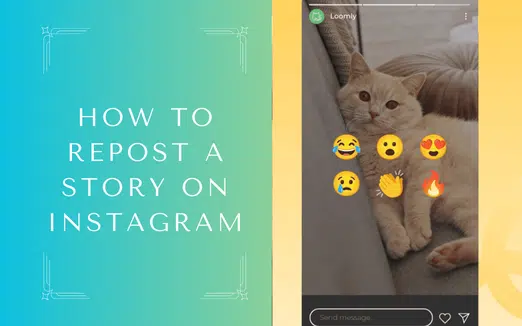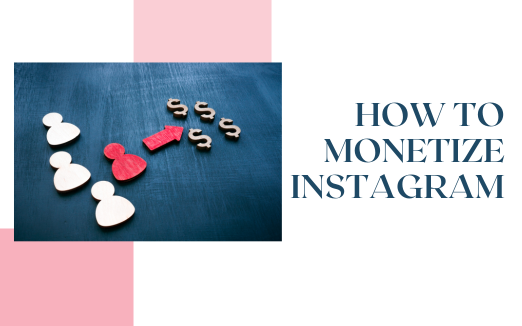Instagram Stories have become a vibrant way to share moments, highlight connections, and engage with your audience. Sometimes, someone tags you in a story that you want to share with your own followers—maybe a shoutout, a memory, or an exciting collaboration. But how do you actually repost it?
No worries! This guide breaks down how to repost a story on Instagram in the easiest, most straightforward way.
Why Should You Repost a Story?
Reposting stories isn’t just about sharing; it’s about connection. When you repost a story where you’re tagged, you’re showing appreciation for someone else’s effort to include you. Whether it’s a friend, a business partner, or a loyal customer, reposting their story is like saying, “I see you, and I value this moment we’ve shared.”
It’s also a great way to amplify important messages, show off user-generated content, or just have some fun celebrating a special occasion.
The Basics: What You Need to Know
Before we get started, here’s the deal: you can only repost stories if you’ve been tagged in them. When someone tags you, Instagram sends a notification to your direct messages. Once you’ve got that, you’re good to go!
Also, don’t forget to give credit. When you repost a story, you’re sharing someone else’s content, so it’s important to keep their context and effort visible.
Got it? Great! Let’s move on to how it’s done.
How to Repost a Story When You’re Tagged
Here’s the easiest way to repost a story:
- Check Your Direct Messages: When someone tags you in their story, Instagram will send you a message. Open your inbox and find the notification that says, “@username mentioned you in their story.”
- Tap “Add to Your Story”: Inside the message, you’ll see an option to “Add to Your Story.” Tap it, and Instagram will open the tagged story in your editor.
- Customize Your Story: Now’s your chance to make it your own!
You can:
-
- Add text to share your thoughts.
- Include fun stickers, GIFs, or emojis.
- Resize or reposition the original story to fit your style.
- Post to Your Story: Once you’re satisfied with how it looks, tap “Your Story” to share it with all your followers. If you prefer to share it with a smaller group, you can choose the “Close Friends” option instead.
What If You’re Not Tagged?
Sometimes you come across a story that you love and want to share, but you weren’t tagged in it. Instagram doesn’t provide a direct option for reposting untagged stories, but there are a couple of ways to work around this:
First, always ask for permission. Reach out to the original creator through a direct message and let them know you’d like to share their story. Most people will appreciate your courtesy and happily agree.
Once you have their permission, you can take a screenshot of their story or use your device’s screen recording feature to capture it. Afterwards, you can upload the image or video to your own story, crediting them by tagging their handle.
Alternatively, you can use third-party apps that allow you to download and repost Instagram Stories. While these apps make the process easier, they come with risks. Some apps may not be secure, and using them without permission from the creator can lead to issues with Instagram’s guidelines. Always proceed with caution and respect the original creator’s work by tagging them and acknowledging their content.
These methods aren’t as seamless as reposting a tagged story, but with a little care and proper credit, you can still share great content while staying respectful and thoughtful.
Instagram Etiquette for Reposting Stories
Reposting Instagram Stories is a wonderful way to engage with others, but there’s an unspoken code of conduct you should follow to ensure you’re mindful and considerate.
First, as noted earlier, always credit the original creator. When you’re tagged in a story, Instagram usually includes their handle in the repost, so the credit is automatic. However, if you’re sharing content where their handle isn’t visible (like a screenshot or screen recording), be sure to tag them manually or mention their name in your added text. Acknowledging the creator helps maintain trust and gives them the recognition they deserve.
Next, ask for consent when necessary. Not every story is meant to be reshared, especially if it contains private moments or sensitive content. Before reposting, send a quick message to the creator to confirm it’s okay. A simple “Do you mind if I share this?” can go a long way in showing respect.
Finally, keep it kind and meaningful. Think about whether the story aligns with your personal or brand values before sharing. Reposting something inappropriate or out of context could confuse your audience or misrepresent your message. Stick to stories that genuinely resonate with you and reflect positively on your profile.
Wrap-Up
Reposting Instagram Stories is a simple yet powerful way to engage with your community, share meaningful moments, and amplify your voice. Now that you know how to do it, the next time someone tags you in a story, you’ll be ready to share it with style!
Have fun reposting, and don’t forget to tag and celebrate others—it’s what Instagram is all about.