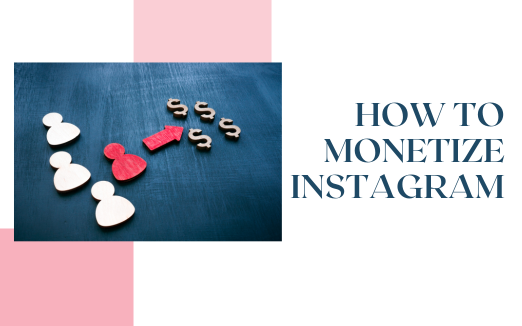Instagram makes it super easy to share photos and videos, but sometimes this can lead to unexpected consequences. Sharing a sensitive photo with someone, only to discover it’s been shared with others, is a common concern.
This is precisely the purpose behind Instagram’s Disappearing Photos feature. It provides a secure and private way to share images that self-destruct after being viewed, offering a sense of intimacy and control over your digital interactions.
Fortunately, Instagram addresses this issue with the Disappearing Photos feature within direct messages. The feature allows you to share photos that automatically vanish after being viewed, adding a layer of privacy and intimacy to your conversations.
By utilizing this feature, you can confidently share personal photos, knowing that they will remain confidential and disappear after their intended purpose is fulfilled. It empowers you to connect with others on a more personal level, fostering genuine and private conversations.

What is a Disappearing Photo on Instagram?
Disappearing Photos on Instagram are images sent through Direct Messages (DMs) that can only be viewed once by the recipient. After being opened, these photos vanish, ensuring that the content remains private and exclusive.
This feature is especially helpful for sharing private or sensitive photos with specific people in group chats or one-on-one conversations. Whether it’s a candid moment, a funny meme, or a private message, Disappearing Photos provides a secure way to share content that you don’t want to be widely circulated or saved.
Why Send Disappearing Photos on Instagram
Increasing Privacy and Security
Disappearing Photos offers a unique level of control over your content on Instagram. You can decide who sees your photos and for how long. Once the recipient opens a disappearing photo, it vanishes, leaving no digital footprint.
Instagram also provides an added layer of security by notifying you if someone attempts to take a screenshot of your disappearing photo. This feature helps you identify and prevent any unauthorized sharing or misuse of your images.
Disappearing Photos are ideal for sharing sensitive, personal, or fleeting moments that you don’t want to be permanently stored on the platform. Whether it’s a private joke, a heartfelt message, or a candid photo, this feature ensures that your content remains private and disappears after it’s been viewed.
Encouraging Authenticity
Disappearing Photos offers a unique opportunity to capture and share candid, unfiltered moments. The limited viewing time encourages a focus on raw, unpolished authenticity.
Unlike traditional posts that often undergo editing and filtering, disappearing photos allow you to share spontaneous moments as they happen, fostering a more genuine connection with your followers.
By embracing the imperfections and fleeting nature of these photos, you can offer your audience a glimpse into your real-life experiences.
Creating Engaging Stories and Conversations
Disappearing Photos create a sense of anticipation and exclusivity. When your followers receive a notification for a disappearing photo, their curiosity is piqued, making them eager to view the content. This element of surprise and limited-time access adds excitement to your content.
Disappearing photos can also spark meaningful conversations. You can use them to ask questions, conduct polls, or share personal anecdotes, encouraging engagement and fostering a deeper connection with your followers.
By creating a series of disappearing photos, you can craft compelling narratives or offer behind-the-scenes glimpses, making your audience feel like they’re part of the story.
How to Send Disappearing Photos on Instagram
To begin, launch Instagram and choose your Direct Messages by tapping the message button located in the upper right corner.
Next, choose the specific chat where you want to share the disappearing photo. Tap on the chat to open the conversation. Tap the camera icon in the bottom left corner of the chat to access the media-sharing screen. Click the camera icon in the bottom left corner of the chat to open the media-sharing screen.
After selecting or capturing your photo, you’ll be taken to the editing screen. Here, you can customize your photo by adding filters, stickers, or text before sharing. Look for the ‘Allow Replay’ icon, which resembles a circular icon with a play symbol inside, located in the bottom left corner. Tap the ‘Allow Replay’ icon twice.
The first tap changes the setting to ‘Keep in Chat,’ while the second tap switches it to ‘View Once,’ which is the desired setting. Tap ‘Send’ to share. The photo will now only be viewable once.
Conclusion
Disappearing photos provide a secure way to share sensitive images that can’t be saved by the recipient. To allow a photo to be viewed multiple times, activate the “Allow replay” option before sending. For photos that should only be viewed once, enable the “View once” option.
Disappearing photos on Instagram are a fun way to share quick, ephemeral moments. Whether it’s a stunning sunset or a goofy selfie, this feature lets you express yourself creatively.
Sending disappearing photos is easy. Just a few taps and you’re ready to share. You can even add text, drawings, and filters to personalize your posts.