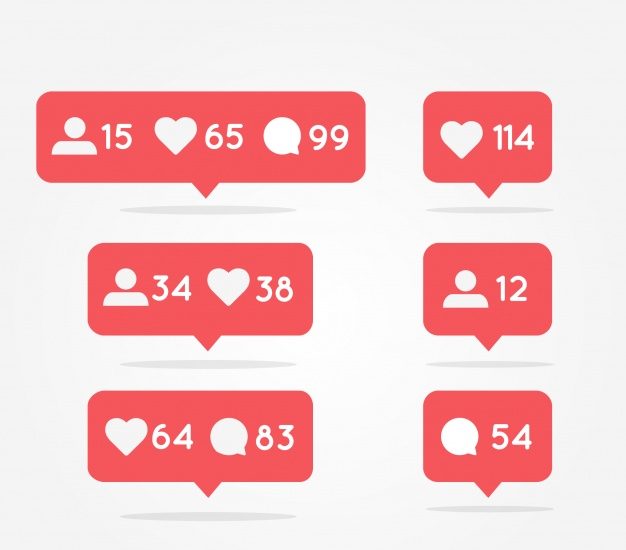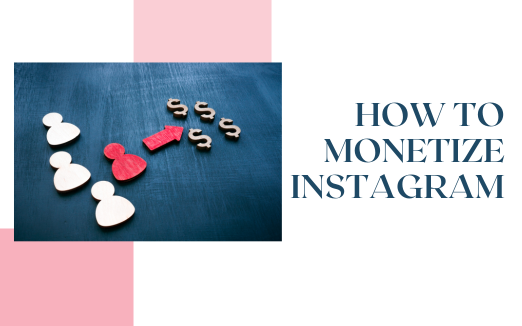Although you need organic comments for your Instagram page, some tools can help you reply automatically.
An Instagram auto commenter or autoresponder can automatically respond to comments on your page, whether privately or publicly.
Instagram comment automation is a core feature of Zebrabuzz chatbot and can send automatic replies to comments on your page. This feature can reply immediately, or you can set the delay time as you wish.
As an added advantage, the Zebrabuzz Instagram comment automation feature can also delete negative comments on your page.
After deleting or hiding the abusive comments from your page, this tool can still respond to them via private messaging so you can always keep in touch with all your subscribers, followers or customers even if they are disgruntled.
Zebrabuzz’s Instagram comment automation feature has many reply types. It can automatically comment with pictures, video, gifs, text, and in several different ways, so your replies are always natural.
If you own an Instagram business page, automating your comments helps you build and maintain good relationships with your customers. Replying to your clients makes them feel important and appreciated by your brand. It shows you are committed to your customers’ experience.
This can increase the loyalty they have for your business, meaning you have chances of increased conversions in the long run.
Instagram is a prominent social media platform with more than one billion users, so it is a valuable platform to use in your business marketing.
However, due to increasing customer demands and expectations, it has become equally important to automate how you engage them and optimise your business.
One of the customers’ expectations is immediate responses, and an auto comment reply feature ensures you give them what they want. The Zebrabuzz comment automation can also send automatic replies to comments on your Facebook page.
Besides meeting customer demands with automatic comments, this tool also helps you increase the overall number of comments you get on your Instagram page.
How to Set up Zebrabuzz’s Instagram Bot for Automatic Comments
- Create a free Zebrabuzz account to start automating Instagram comments.
- Import your Instagram business account to Zebrabuzz and enable bot connection on your page.
- Enable Instagram comment automation.
In three steps, you will be able to set up your Zebrabuzz chatbot to send automatic comment replies on your Instagram page for free.
- To import your Instagram account, you must first connect the business page to Facebook. You can do this on the Instagram menu on your Facebook page settings. Simply follow the step-by-step process of linking your Instagram to Facebook.
- When you are done, select ‘import account’ on the left of your Zebrabuzz dashboard, click ‘Login with Facebook’ and follow the prompt.
- To enable bot connection, simply click the ‘plug’ icon beside your Facebook page name.
- Next, click the ‘Comment Automation’ option with the Instagram logo. You can find this on the left menu of your dashboard. Click ‘Automation Campaign’ from the drop-down menu that follows, and information about your account will be displayed.
- A form will appear; fill it out with the necessary information to complete the process successfully. This Instagram auto comment feature will continue to reply to comments on your post automatically without supervision.
Remember, you can create several reply types that ensure your Zebrabuzz bot gives automatic replies that suit every kind of comment on your page.
Also, do not forget that you can set your bot to delete unwanted comments by unleashing the power of artificial intelligence through keyword recognition.
You can also see insights on your posts by using the ‘Analytics’ option. A report on the auto comments is also available in one place. Simply go back to the Instagram comment automaton tab and select ‘report’.
Click ‘auto comment reply reports’ on the page that follows to view the reports. That is how to set up an Instagram auto reply comment feature that can significantly boost your overall comments.