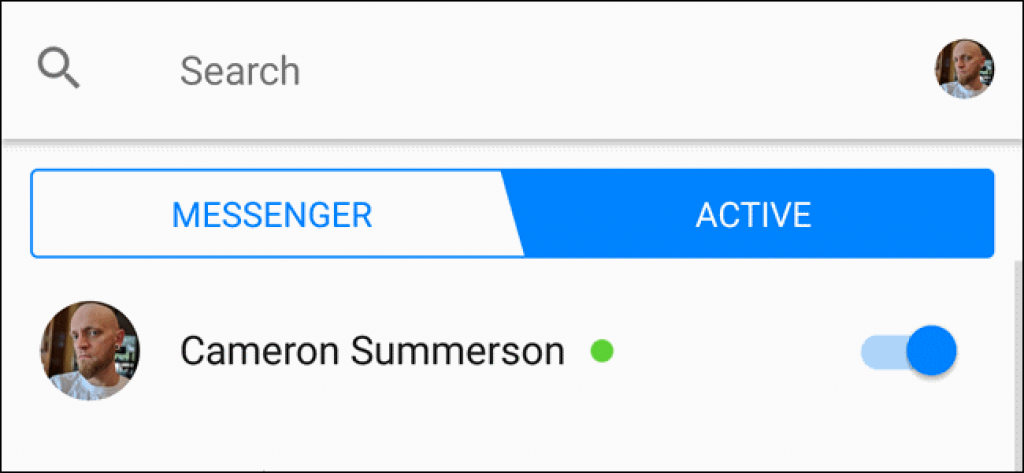There are several reasons why you may want to be active on Messenger without being on Facebook, and there are a couple of ways you can achieve that as well.
Although Facebook is a social media platform, there are times when you don’t want to be ‘social’, or you do not want your active status to be displayed.
You might want to be social but social and active for only one person or a selected few on Messenger without being on Facebook.
What’s more? You can also be active through your Facebook Messenger chatbot while your active status is hidden from friends and users.
Active status on Facebook shows your contacts and friends when you are currently or were recently online on the platform. You can also see your contacts’ as well.
Read: Why Is Social Media Important for Customer Service
When you are active Messenger or Facebook, your contacts and friends will see a green dot or period next to your profile picture; this is called your Active Status.
The Active Status feature can be turned off, which means you can be Active on Messenger without being on Facebook.
Keep in mind that you must turn off your status on every place you open Facebook on for it to take effect fully.
For instance, when you turn off your Active status while using Facebook for web, it will only take effect whenever you are using the platform on the browser.
Once you log into your account via the Facebook and Messenger app or chat, you must turn it off again as you will still appear active if you rely on the settings you made on the web.
Besides the active status, you will also learn how you can be active on Messenger without being on Facebook through the use of a AI chatbot like Zebrabuzz.

How to be Active on Facebook Messenger for Web without being on Facebook
When using Facebook Messenger for web, this is how you can be active without being on Facebook:
- Navigate towards the left-hand side of your screen and tap ‘Messenger’.
- When the Messenger pane opens, click the gear icon that is also at the top left corner.
- Select ‘Settings’.
- Using the slider, turn off the ‘Show when you are active’ feature
How to be Active on Facebook Messenger for Mobile App without being on Facebook
If you are the type that prefers the mobile app to web browsers, the steps to being active on Messenger without being on Facebook are quite different from the web but not too different.
Follow the following simple and easy steps to act:
- Open the Messenger app on your device.
- Navigate to your profile at the top left-hand side of your screen and click ‘Active Status.’
- Using the slider, turn off the ‘Show when you are active’ feature. Don’t forget to confirm the changes by tapping ‘Turn off’.
It is also possible to use Messenger without having a Facebook account. You may have deactivated your account, or Facebook no longer interests you.
Fortunately, the process of doing this is a lot simpler than you think. Facebook’s popularity is gradually waning, and more platforms are springing up daily.
However, Facebook Messenger is one of the most popular messaging platforms that exist today.
As a result of its popularity, there is a very high likelihood that most or all of your friends use the app, which makes it easier for you to connect with them.
Asides Whatsapp, no other messaging platform comes close to Facebook Messenger, an honourable mention goes to Telegram.
Facebook data shows that over 8 billion messages are sent on the platform every month, an indication to the traffic and high usage of the app.
If you do not use Facebook itself or have an account but need the messaging platform, it is possible to be active on Messenger without being on Facebook.
- Sign up to Messenger on the Mobile app if you already have it installed. If you don’t, navigate to the App or Google Store to download and install. (Ensure Facebook inc. makes it)
- To sign up, click on ‘Create New Account’. A Messenger profile instead of a Facebook account will be created.
- Since Messenger is from Facebook, it is no surprise that the app prompts you to open a Facebook account or log into one, but you will ignore that.
- Continue by entering your mobile number. Ensure that the mobile number you provide is active and available as you will receive a confirmation code.
- After completing the process, there are other things you will need to do like entering your name and adding a photo of yourself, so your friends can quickly identify you.
- As you do not have a Facebook account, the Messenger will ask if you want to add your contact. These are the contacts of people on your number who have Messenger profiles.
- You can decide against adding contacts and doing it one after the other later. It may be a long and drawn-out process in the long run.
- You may need to sift through many and multiple contacts before finding the one you want. It is advisable to allow the app add for you automatically.
Since you do not have a Facebook account, you can be active on Messenger without being on Facebook.
How to use Chatbots to be Active on Messenger without being on Facebook
You can also be active on Messenger without being on Facebook with the use of a user-friendly chatbot like Zebrabuzz.
If you want to use a chatbot, you most likely have a business so it is not advisable to hide your active status so your customers can know you are available to chat.
However, you can hide your active status from selected people, so if you do this, you can still be active on Messenger without being on Facebook.
Your chatbot will do the job of replying messages that you receive on your Messenger using natural language processing. In essence, you are neither on Messenger nor Facebook.
Your chatbot will ensure you are active on Messenger without being on Facebook.