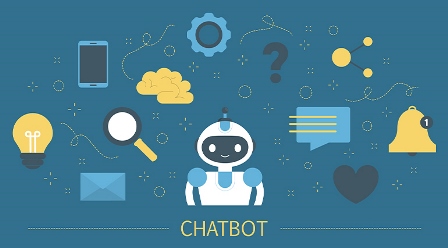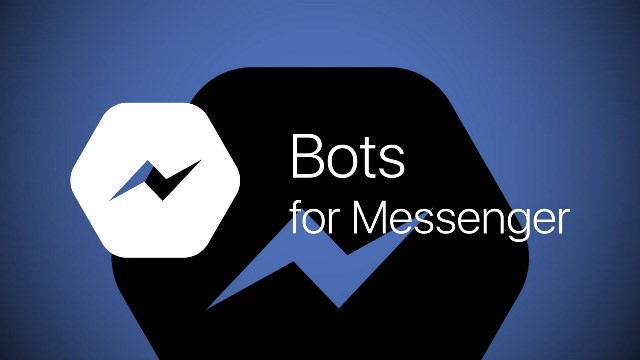Keeping customers happy and regularly engaging them is important to any business. There are several ways you can achieve this, one of which is to make a chatbot for free.
Every business must strive to improve and be better than their rivals constantly. This is why tech bigwigs like Facebook, WhatsApp, Telegram etc. regularly provide updates for users.
The market is large, and you need to strive always to examine the areas you can be better than the rivals you have in your line of work.
Presently, having a chatbot is one of the biggest upgrades a business can have. The significant roles they play in a business cannot be overemphasised.
From boosting sales to offering customer support, and reducing the cost of production in human resources among many others, chatbots are the future of online and digital marketing.
However, there are not too many chatbot builders in the market. Well, there are many, but not too many good chatbot platforms out there.
It is one thing to make a chatbot; it is an entirely different thing for the said chatbot to serve you well and function based on your goals and expectations.
Also, as there are not too many rivalries among these powerful chatbot builders, their prices may be high.
Although compared to the cost of hiring and maintaining a workforce, chatbots are relatively less expensive; it may still be expensive for most small scale businesses.
Thankfully, due to many non-coding chatbot platforms out there, you can now make a chatbot for free.
You can achieve this even without having any prior programming or coding knowledge.
Building a chatbot that will respond to the simple queries your business gets has been made very easy.
Which Platform Allows You Make a Chatbot for Free
There are several chatbot platforms out there where you can easily make a chatbot for free. All you need do is find the one that works best for you.
Some of these platforms already have templates built for the most line of businesses, and all you need do is navigate to the one that matches the business you do.
It may or may not need you to design to your specific preference, but overall, it is free! Of all these platforms, we will only examine one of the most popular one – Facebook Messenger.
Facebook Messenger Chatbots
Only a few people know you can make a chatbot for free on Facebook Messenger. Facebook introduced Facebook Messenger chatbots in 2016, and since then, the industry has gone upwards and waxed stronger.
Now, there are over 300,000 chatbots on the platform and counting. A good number of these chatbots were made by the business that owns them for free without coding or programming.
It is easy to make your chatbot a part of these over 300,000 bots as well. Although it can be a little bit complex, it is generally easy.
There are some tools you may need to install in the Messenger tools to proceed. You may also need some development experience.
Whether you are the owner of a business or you are the customer, creating a free Facebook Messenger chatbot comes with a lot of benefits and things it can do for you.
Asides simulating a conversation; it can also boost your sales as a business owner and make manoeuvring a website or mobile application easy for you as a customer.
Steps to Creating a Facebook Messenger Chatbot For Free
Creating a Facebook Messenger chatbot for your business is easy and can be done in very few, straightforward steps.
You can create yours within 5 to 10 minutes with the following steps:
Connect your Facebook Page to Zebrabuzz
If you are going to make a chatbot for free on Facebook Messenger, you will need to connect your Facebook Page to a chatbot builder like Zebrabuzz.
Your FB page is your business page. All you need do is find a free builder that works for you. A few pop-ups may appear asking for your permission in allowing these builders, grant them.
Create Welcome Message
After all the formalities of permissions have been completed, the next is to create your welcome message.
When a new user interacts with your business page for the first time, this is the message they see. Therefore, you may want to get creative and have them hooked immediately.
Give brief information about your business and what you do. Also, let your users know they are chatting with a chatbot. It would be best if you gave your chatbot a unique name.
As Facebook Messenger chatbots are usually made to take care of the simple queries, you should create a default message that your bot sends when it cannot process a query.
“I am not sure I understand that” is an example of a default message, then you follow this up with some of your Frequently Asked Questions (FAQs) in case your customer finds their question in there.
Build Your Conversation
Navigate to the bot settings in the chatbot builder and design how your chatbot will have conversations.
Ensure you answer your most asked questions first before diving into other unfamiliar questions. Also, answer questions about the location of your store (if you have one).
Also, ensure you create a means whereby the user can be redirected to a human representative if they need more information.
Set up the AI
This is optional for most chatbot builders, but it is advisable. Make your chatbot smart by setting up the AI.
This is different for every chatbot builder, but you will find the tab where you can do this. Follow the step by step procedures.
In Zebrabuzz, you will be able to set up the AI when you create replies and input keywords.
Test and Launch your Chatbot
Now that you have made your free Facebook Messenger chatbot, it is time to launch and test it.
There is a Test Bot button on most bot building platforms. Click the Promote Page button and get a link that is the URL of your chatbot.
You are all set.
Remember you will need to optimise your bot regularly and keep in touch with new updates.