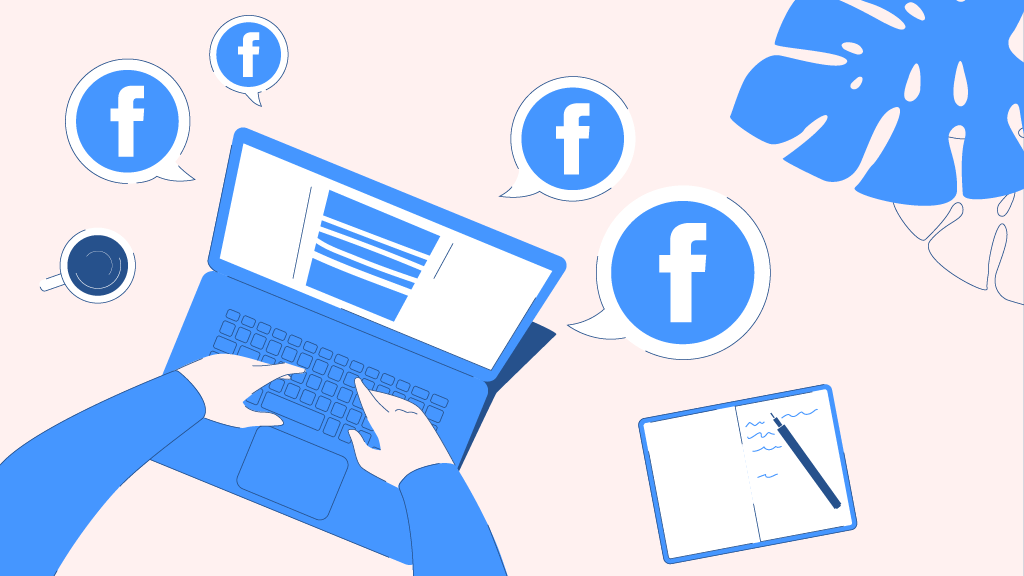Facebook is presently the biggest social media platform in terms of active users. It has over 2 billion users, and its instant messaging app, Messenger has more than 1.3 billion active users.
This size indicates that it is the most preferred social media platform presently. Many people use Facebook to interact with their friends, family, workplace and people around them.
Not just individuals, businesses use Facebook to engage with their users, users or subscribers.
However, for individuals and brands with several people they have to interact with, keeping up with exchanging messages could be tricky.
As different people are sending in messages simultaneously, replying to everyone quickly with the right answers can be burdensome and tiring.
Most times, businesses and brands cannot keep up with the heavy amount of texts they get. Studies show that up to 90% of users who message an online business expect a reply within the first ten minutes.
With this short time frame and the excessive messages that brands receive, it is necessary to fund ways to reply to multiple messages on platforms like Facebook.
While one can reply manually, it can get frustrating, and you run the risk of leaving some users and subscribers unhappy.
One of the best and most effective ways you can reply to multiple messages on Facebook is through automation tools like chatbots and autoresponders.
Facebook Messenger chatbots like Zebrabuzz can take control of your Facebook page’s interaction with users and subscribers.
This AI-powered chatbot can reply to as many messages as possible in seconds. What’s more? There are various types of reply you can send which ensures you don’t bore the recipients out.
How to Reply to Multiple Messages
To reply to multiple messages on your Facebook page, follow the steps below:
- Login to your Zebrabuzz account
- Import your Facebook page from the top-left menu of your dashboard.
- Enable Bot connection for your page with the ‘plug’ icon beside the Facebook page.
- Navigate to the Messenger Bot option to create your bot replies via the Bot Settings menu.
- Add keywords and select the type of reply. You can create as many replies as possible with different types.

Different Types of Reply To Multiple Messages on Facebook
The messages that you will receive on Facebook will take different forms. Therefore, your reply must match each of them.
With Zebrabuzz, you can create several types of replies and templates that will suit each request from your subscribers or users.
Here are the different types of replies you can use to reply to multiple messages on Facebook:
Quick Reply
Quick reply button supports user phone number, user email address, and postback. With a quick reply; users can provide their details like phone number and email address in one click.
Immediately a user clicks a quick reply button; it automatically gets their phone number and email address.
This will make interaction seamless between yourself and the users as they no longer need to type their details manually. The quick reply button will get the two details you need instantly when they click the button.
Text with Button
The text with button simply means a button immediately is clicked, the text on that button is executed.
Generic Template
Under the generic template type of reply, Zebrabuzz will send linkable images using any button.
When a user clicks the image, it will redirect them to the link.
Image
You can use this to reply to multiple messages that require images on Facebook.
Video
Allows your chatbot to send a reply with a video.
Audio
Your bot will be able to reply with audio.
Media
With this type of reply, Zebrabuzz will display your Facebook page’s video and image posts.
This means if a user has missed a media post of yours in the past, with this reply type, you can send it directly to them. It can also send to multiple people per time.
A button can also accompany the media post should, in case users want to know more.
One Time Notification
This is another reply time that your Zebrabuzz chatbot can send. When clicked, users can receive first-hand information about a particular topic or products and services in future.
The ‘Notify Me’ button will trigger a notification message to be sent to the user once it is time for that event.
Besides these replies, you can also create templates like Un-subscribe and re-subscribe for users who request to either subscribe or unsubscribe from your page.
There are templates like email, phone, location, birthday, chat with human, chat with a bot, get started, and many others.
When set, your Zebrabuzz chatbot will reply to multiple and different messages on your Facebook page depending on the user’s request. It can continue to work on its own without supervision.
With this tool, you will be able to respond to as many people as possible almost as soon as they send you a message.