With over 1.3 billion active users, you already have the audience if you want to use Facebook Messenger for business.
These are not people who opened Facebook or have an account; these are people who have made Facebook messenger their primary way of communicating and messaging.
You may already know this, that there is an audience, but you also need to find creative ways of interacting with your customers.
There are a lot of ways you can use Facebook Messenger for business, and the good news is with just one program – Chatbot, you can achieve all.
There are a couple of bots that can successfully help you manage your business on Facebook Messenger like Zebrabuzz chatbots and some others.
A recent study confirms that 75% of your customers are more likely to message than email or call you, while chatbots have answered 80% of customer questions.
This percentage (80%) is without any form of human intervention. Chatbots like Zebrabuzz offer this and a 95% open rate as well.
You have the audience, and the odds are in your Favour, how then do you monetise this opportunity and use Facebook Messenger for business?
There are a few things you can try out to help you on your way:
Take Advantage of Automated Responses to answer your Customers’ FAQs.
To effectively use Facebook Messenger for business, take advantage of Facebook’s automated response feature to answer your customers’ FAQs.
By so doing, visitors, new subscribers, and customers will have first-hand information as to what your services are.
The good thing about the automated response is that there is no need for a program to help you do it as Facebook has the feature.
Your business’ automated response should answer a lot of questions, mostly the ones that you have seen quite often.
Questions and enquires that have to do with your business hours, location and all the services you offer should be included in your automated response.
You may also include your prices if you wish. However, if your business is such that your prices are not fixed and are negotiable, you may want to hold off on that.
Potential customers want to feel like you are experienced, and they are in the right place so when constructing that automated response, make it strategic and precise.
Follow the steps below to set up automated responses when you want to use Facebook Messenger for business:
- Tap the inbox tab at the top of your Facebook business page.
- Click Automated Responses on the left-hand side.
Chatbots make the job easier for you and after setting it up, you need not worry as they work 24/7 responding to your messages and engaging customers.
Although Facebook offers this feature, chatbots are now more advanced as they offer more and make your automated responses different from your competition.
One of these features include Facebook auto responder or commenter which can help you reply comments and messages publicly or privately without your supervision. Facebook auto liker is also one that can help out your business as it can boost the likes on your page to increase your Facebook traffic.
In addition to this, you do not need to be online yourself as a business owner.
Having a Zebrabuzz, for instance, is like saving costs and having an extra employee that will gladly work 24 hours a day and seven days a week for you.
Your chatbot can send more than an automated response and do more for you as you use Facebook Messenger for business purposes.
Use Facebook Ads for your Messenger Business
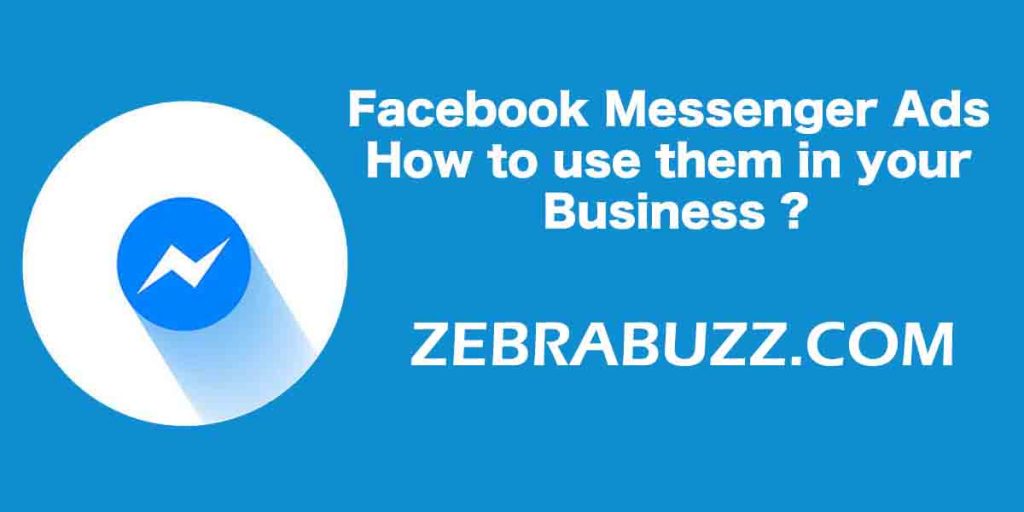
You can also make use of Facebook Ads to reach more people and a bigger audience. Charges apply, but the rewards can be impressive.
You also need to have proper knowledge of how they work.
Woocommerce Abandoned Cart
Sending regular and timely reminders to customers who have not confirmed orders or who have booked an appointment is another excellent way to use Facebook Messenger for business.
Besides reminding your customers, personalised and custom reminders also ensure your customers and subscribers remain engaged with your page.
Facebook allows your customers to book an appointment, so if you want to use Facebook Messenger for business, take full advantage of this too.
The platform also allows you to send automated follow-up messages a day before the appointment they have set to remind them.
To enable this feature, follow the steps below:
- There is a blue button just below your business page’s cover picture called call-to-action (CTA), click it.
- A prompt that says ‘Add a Button to Your Page’ displays.
- Select ‘Book with You’ and then ‘Book Now’.
- Tap on ‘Appointments on Facebook’ in the next window and click next to proceed.
- Next, choose the days you want to offer appointments.
- The windows that follow are personal, and you select options like approval of appointment and advance notice.
- You can skip the next page which requires you to make a list of your services. However, if you feel it is necessary, add services and do not forget to tap ‘done’.
- Navigate to the Automated Responses section of the Inbox and turn on Reminders and Follow-Up Messages.
Bet you did not think the process would be this long; fortunately, there is always a better and faster way to do it.
You do not need to go through these long and drawn-out steps when you already have an artificial intelligence (AI) system set up on your Facebook Messenger.
Post your Business Page Links on Facebook Group
To effectively use Facebook Messenger for business, it is a good idea to post the link to your business page on Facebook groups.
Some Facebook group allows members to post links to external websites, take advantage of this and share the link to your page.
You can also copy the URL on your Facebook page and send to friends. A useful tip is to accompany such links with short and catchy messages.
Don’t just send the links alone, put a catchy message. It could be a generous offer for the first few people to click the link.
Use Chatbots
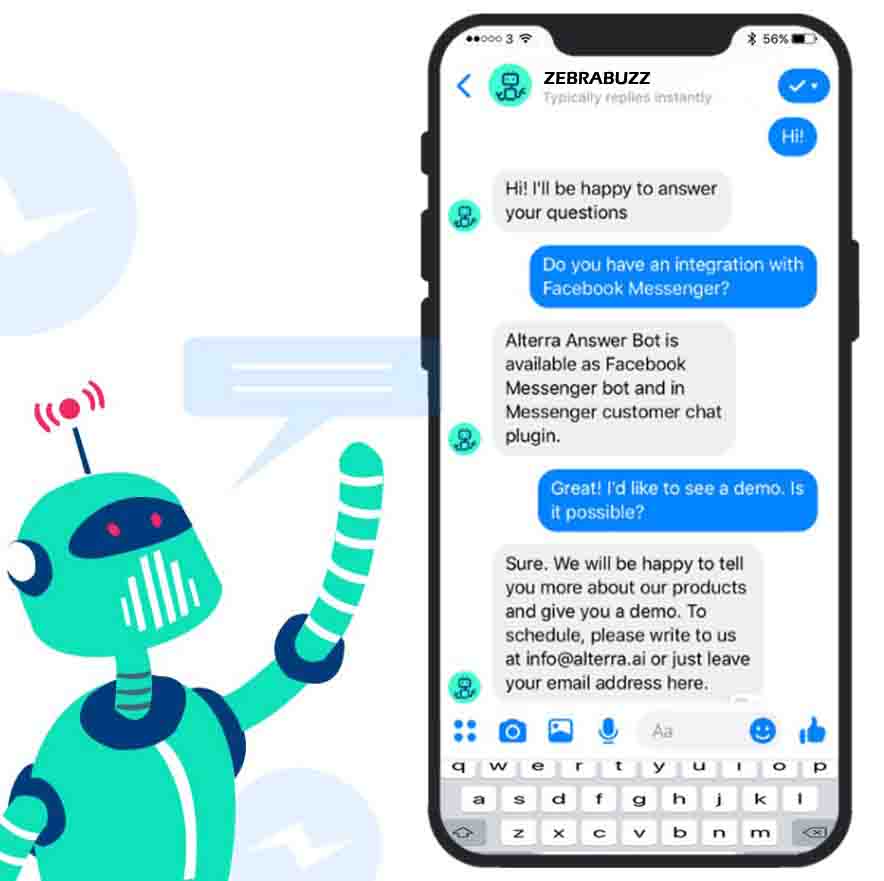
While Facebook Messenger for business has done a lot to make e-commerce easy, it is still relatively restricted compared to what chatbots offer you.
A chatbot is like an employee that will cut costs and run round the clock for you.
Imagine your customers or prospective customers message you and get immediate responses to their questions any time of the day – even when you are sleeping.
Zebrabuzz, for example, is highly intelligent and will use natural language processing along with a user-friendly interface to do all that Facebook Messenger for business offers and even more.







