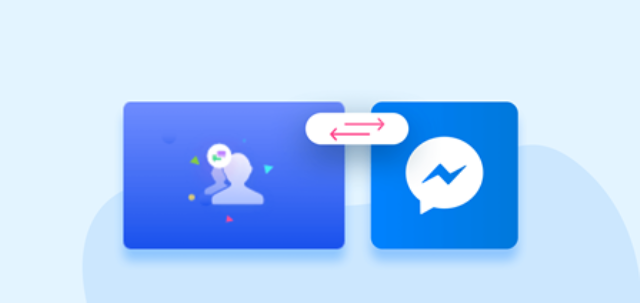Whether Facebook chat and Messenger are the same things has been a question that has been asked for quite some time now.
Although they were both created by Facebook and are intertwined in a way, the answer to the question “Is Facebook Chat and Messenger the Same Thing?” is “Not really”. You will find out why soon.
Facebook Messenger is an instant messaging service that was launched in 2011; it replaced Facebook Chat.
While you cannot use Facebook chat without having a Facebook account, you can use the instant messaging service, Messenger without having a profile on Facebook.
The features of Facebook chat and Messenger are different. You can use Messenger to chat but cannot access the features of Messenger on Facebook chat.
When you are using Facebook to send and receive messages, you are using Facebook Chat.
However, when you have the Messenger app, or you are accessing Facebook Messenger via the browser, it is different from Facebook chat.
There are more features on Messenger than on Facebook Chat. The latter is basically only to send and receive messages quickly.
Although Messenger is also an instant messaging platform to send and receive messages quickly, it provides more options like initiating a video call, make voice calls among many other functions.
Differences Between Facebook Chat and Messenger
The reason why people say Facebook chat and Messenger is the same thing is because of the instant messaging feature.
However, that is the only similarity or feature they have in common. Messenger has more features, so there are differences between Facebook Chat and Messenger.
You will find out their differences through their features.
Features of Facebook Chat
Although they were both created for communication purposes, Facebook chat is the predecessor of Facebook Messenger. That does not mean you cannot still access Facebook Chat today.
Facebook chat is only for quick messaging, nothing more. It shows you which friends are currently online.
This is why the answer to the question ‘Is Facebook Chat and Messenger the same thing?’ is ‘Not really’.
They are a bit intertwined, but the only thing they have in common is the instant messaging function they both perform.
More options that Facebook Chat provides is that you can have simultaneous conversations with multiple people. You can see that all its functions revolve around chatting only.
There is no other different feature or function of Facebook Chat asides sending and receiving messages.
While Messenger can also be used to chat with friends and family, it also offers you more functions. This is why they are both intertwined, but not really the same thing.
If you want to use Facebook Chat, you can start by accessing it in the bottom-right corner of your page on Facebook. A preview of your online friends is on the left column of the page.
When you are online, and a friend of yours starts a chat with you, a small window will pop up next to the chat bar towards the bottom right corner of your screen.
Just like any other Instant Messaging platform, click on the text field below the chat screen, type your message and tap ‘Enter’ to send.
Now, let’s discuss what everything on the Facebook Chat screen stands for. You will also see the differences between the interface of Facebook Chat and Messenger to see if they are the same thing.
There is a blue bar at the top of your chat window which displays the name of the recipient of your chat; either they are your family, friend or stranger, their name displays here.
There is also the X icon and the gear icon on your screen which will also appear on the recipient’s screen.
While the X icon is to close a chat window, the gearbox, when tapped in Facebook chat performs the following functions: The gear icon performs the following functions:
Read: Can you be Active on Messenger without being on Facebook?

Adds More Friends to the Chat
Imagine you are having a conversation with a friend, and both of you discuss something that should be heard or seen by a third party, you can add that extra friend to the chat.
By tapping on the gearbox, the option to add a friend to the chat is given.
Other functions of the gearbox are to See Full Chat and Report as Spam.
If you desire to see the whole conversation from the beginning, the gearbox allows you to do that too.
It can bring back past chat history if you need to refer to something a while back.
Another option is to ‘Clear Window’. By clicking this, you will delete the chats in the window to give you a clean screen. They are not lost, though as they are in your inbox.
You can also report as spam if you find out one of your friends is sending messages that you believe are not from them.
Features of Facebook Messenger
Now that you know what Facebook Chat is and how to use it, how do you use Facebook Messenger?
By learning how to use both, you will be able to answer for yourself if Facebook Chat and Messenger is the same thing.
As stated earlier, both Facebook Chat and Messenger are used primarily for messaging, but the latter has extra functions.
Messenger is used by business, and its details make it more preferable today, with over 1.3 billion active users every month.
The extra functions even extend to the use of Facebook Messenger chatbots like Zebrabuzz that will simulate conversations with your contact even when you sleep.
Read: How to Use Facebook Messenger for Business
Some other features include:
- Sending Money: You can easily send money to your contact using your debit card information.
- Playing Games: You can play games with your friends on Messenger.
- Use of Chatbots: You can also use chatbots on the app. It is a feature only available on Facebook Messenger.
- Request Uber or Lyft: If you need to get somewhere quickly, Facebook Messenger allows you connect to your Uber or Lyft account and request a ride.
- Share your Location: You can make your location known on Facebook Messenger as opposed to Facebook Chat.
There are many more functions like initiating voice and video calls, sending audio clips, deleting texts, adding new contacts that are on Messenger and so on.
While few of these features may be available on Facebook Chat, only the features that concern chatting are made available.
This is why the answer is “Not really” when you ask “Is Facebook Chat and Messenger the same thing?”