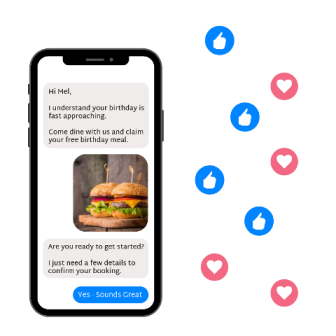Facebook Messenger data confirms that over half of its users are more likely to interact with a business they can message directly; this is why most companies use chatbot on Messenger.
With over 1.3 billion active users on Messenger, the possibilities and potentials for your business are endless. It gets better when you make use of a good chatbot.
It is no surprise that over the last few years, interest in bots have increased and this is because they take on burdensome and time-consuming works off your shoulders.
Indeed, a properly designed chatbot is an extra employee for you, an employee that will work 24/7 without problems as long as you use the right one.
There are lots of benefits that come with the use of chatbot on Messenger, but you need to choose a perfect one as well as learn how to use them effectively for your business.
Just the way you consider the qualities and capabilities of a human before hiring, you need to choose the bot that ticks all the boxes for you, including an impressive track record with other companies.
Zebrabuzz chatbots come with a user-friendly interface, and while it can be significantly important for your business, there are some things you need to know to use it effectively.
Reducing workload, increasing conversions and improved customer service are just a few of what these chatbots offer but ultimately, that must show in your profits as a business owner.
How then do you use chatbots on Messenger to achieve all your goals and also increase your earnings?
Read: Best Facebook Messenger Bots for Business
Here are a few ways to use your Zebrabuzz bots on Messenger to achieve all the maximum benefits it offers you:
Use Chatbot on Messenger to improve your Customer Service and Satisfaction
Increased sales are a function of increased conversions which happens when you use chatbots on Messenger.
However, while it brings increased conversions, you must also keep these new customers happy by using your bot to improve their experience and service.
No one needs to tell you that a happy customer will always come back.
A customer that gets an immediate response to a question or an enquiry will surely stick around, and you need to use this feature to maximum effect.
Providing excellent customer services will set you apart from your competitors in whichever sector you find yourself. How then do you use your chatbot on Messenger to achieve this?
As you build your Messenger bot, remember the Frequently Asked Questions (FAQs) that you have gotten over time and integrate them into your machine.
It would help if you also found a way in which your customers find answers to them through your bot, and there is no better way to do it than offering multiple-choice responses.
These responses will then gradually be narrowed down to one question.
A chatbot like Zebrabuzz uses natural language processing so you will not have to be worried your subscribers may not understand.
By providing an immediate and accurate response to your customers on Messenger, you reduce the chances of them moving to patronise one of your competitors.
Use it to send Broadcasts
Another effective way of using your chatbot on Messenger is by using it to send broadcast messages to subscribers.
Besides engaging and responding to your customers, highly intelligent chatbots like Zebrabuzz will send broadcast messages for you.
To effectively reap the benefits of this feature, news about your business, especially those that relate to limited offers, massive deals and any content you feel they will find interesting.
However, when it comes to broadcast messages, you must tread carefully, and it may be better to ask if they will be interested in receiving first-hand offers and news from you.
Have a Catchy Welcome Message
You are more likely to hang around an organisation when the receptionist is warm and catchy. The same applies to the welcome message your chatbot sends out on Messenger.
A well created welcome message should catch and hold the attention of your customer, especially new ones who may not know what your business is about.
A great way to start is building your chatbot such that it greets your customers using their first name immediately a Messenger conversation is begun.
For example, after the short and precise welcome message, your bot asks for a name, and the user says “Kate”, ensure that your bot’s reply holds the user’s name.
Consider the following examples:
“Hello Kate, which of our services will you like to use today?” or “Hi Kate, how may I help you?”, which will be followed by a list of options.
A Pro-tip for writing a welcome message is that you should not overdo it with texts, using emojis is very good. GIFS are not a bad idea either.
Use Chatbot on Messenger to Build Awareness
You may own a shoe store on Facebook, but you also sell other accessories like bags and belts which you may just have added to your merchandise.
Besides having conversations and sending broadcasts, use chatbot on Messenger to build awareness about the other services you may offer that they do not know about.
They may also know about it but need more information. To this end, you can use your welcome message to achieve this.
Read: How to Create a Chatbot for Your Restaurant
How to Use Messenger Chatbot for Facebook Group
There is no such thing as a Facebook Group chatbot, yet anyway. Although, there is no feature yet, there are a few workarounds to enable you to use Messenger chatbot on a group.
There are a few things you need to be able to achieve this:
- A Zebrabuzz account
- A Facebook group or business page
A piece of basic knowledge on how Facebook ads work is an added advantage.
Now, how do you use your Zebrabuzz chatbot for a Facebook group?
Ask Members to Become Subscribers
To do this, create a dialogue with your Zebrabuzz. This dialogue will clearly show that it is inviting the members of the group to join your Messenger contact list.
After this, post the link into the Facebook Group. Easy, isn’t it?
Also, it is essential to be convincing when you post the link. Add some few words. These are your potential customers, so be very creative.
You may also offer a bonus or promo offer for the first few people to join.
Use the Auto Reply Comment Feature
You can as well use the auto-reply comment feature to direct members of a Facebook group to your Messenger bot.
The link to join your contact list will be part of your chatbot’s reply. Only a handful of bots can achieve these.